You are currently viewing gmenvolve.com. Close this window to stay here or choose Canada to see vehicles and services specific to your country.
View our full lineup of quality vehicles and get information on services like maintenance, financing, parts and accessories.
View our full lineup of quality vehicles and get information on services like maintenance, financing, parts and accessories.
Access the fleet resources you need like EV education and transition help, fleet eligibility, guides, offers and more.
Access the fleet resources you need like EV education and transition help, fleet eligibility, guides, offers and more.
Software solutions connected by OnStar®
Software solutions connected by OnStar®
View our full lineup of quality vehicles and get information on services like maintenance, financing, parts and accessories.
Access the fleet resources you need like EV education and transition help, fleet eligibility, guides, offers and more.
Software solutions connected by OnStar®
Lorem ipsum dolor sit amet
SOFTWARE
Looking for expert insights on managing your fleet, integrating vehicle features, or understanding billing and data policies? This page addresses the most frequent inquiries from our commercial and enterprise customers — so you can get clear answers to help you make confident decisions.


Lorem ipsum dolor sit amet
SOFTWARE
Looking for expert insights on managing your fleet, integrating vehicle features, or understanding billing and data policies? This page addresses the most frequent inquiries from our commercial and enterprise customers — so you can get clear answers to help you make confident decisions.
Yes. With the OnStar Fleet Adapter,
Video Telematics — $24.99/month
Prepaid annual terms available (1–5 years)
Select plans — including OnStar One Fleet,
Learn more on our OnStar Overview page.
OnStar® Fleet Basics comes standard with most model year 2025 or newer vehicles.
Billing is dependent on how your fleet is structured. Please contact your OnStar Account Executive for more information.
Yes. OnStar offers APIs and Data Services designed to integrate seamlessly with your existing telematics dashboards and fleet platforms. For supported partners, reach out to your OnStar Account Executive.
Yes. Non-GM fleet vehicles can receive OnStar support if they have an OnStar Fleet Adapter
With an OnStar DualCam subscription, DualCam captures interior and exterior views, with AI-triggered alerts for risky driving behaviors. In the case of a collision, DualCam can provide you with video evidence needed for insurance companies and law enforcement. Video clips are available for viewing and download through the OnStar Vehicle Insights platform.
DualCam can be installed by your team or through one of our preferred professional installers. Visit the Contact Us page to learn more.
Yes. Fleet managers and account admins can use OnStar Vehicle Insights
The OnStar Vehicle Insights
Yes. Admins assign drivers to vehicles or fleets. Drivers only see the vehicles they’re assigned to.
Reporting includes trip history, vehicle diagnostics,
Yes. OnStar provides onboarding and training resources for both fleet managers and drivers. Your OnStar Account Executive can help you get started.
After your 3-month trial of premium services (Telematics
OnStar One Fleet
Yes. Reports and historical data can be exported from the OnStar Vehicle Insights platform for local storage or analysis.
Certain telematics, security and Wi-Fi features require an OnStar One Fleet